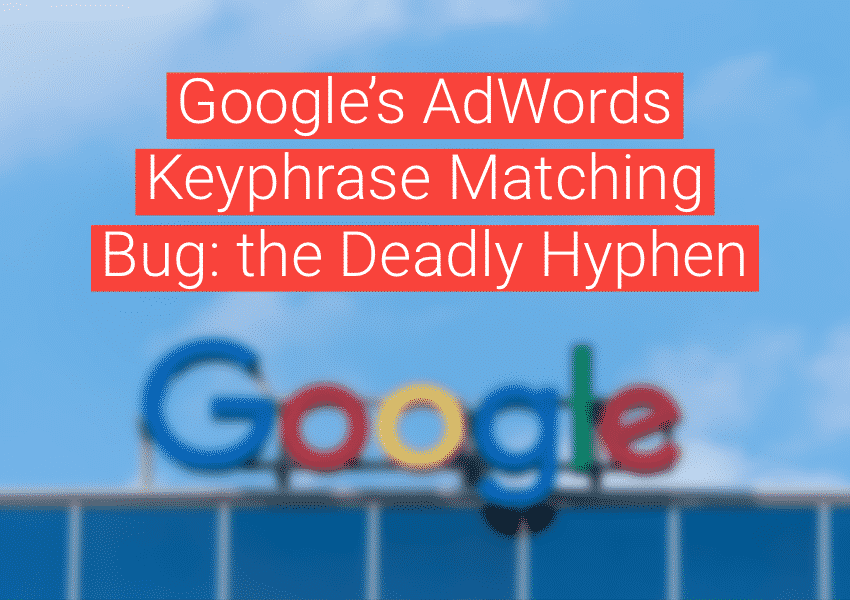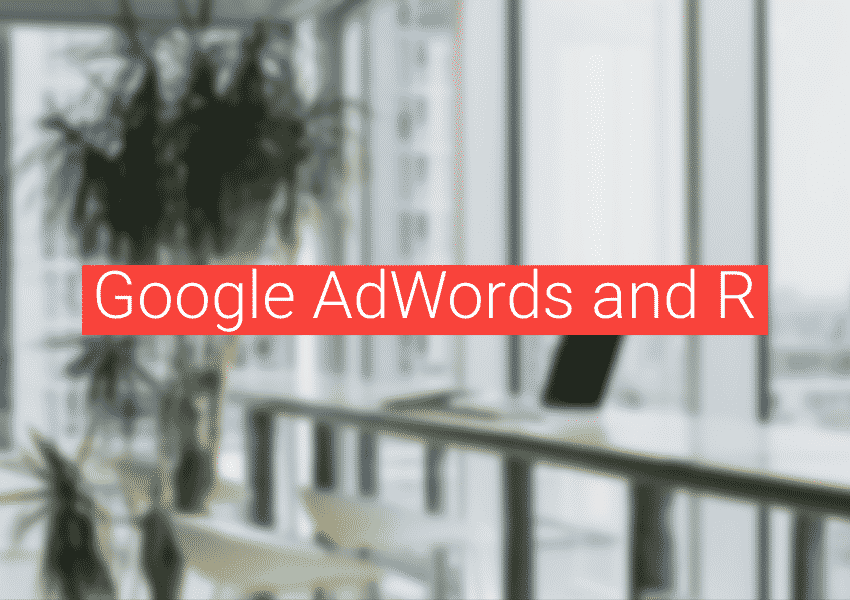If you’re running an AdWords account and haven’t set your mobile bid adjustment to -100%, there’s a good chance your ads get a significant amount of mobile traffic – especially if your business is local and consumer-oriented. In any account where mobile traffic is significant, you want to target visitors with landing pages that are designed for mobile. Given AdWords editorial policies, tracking requirements, and differences between the two major paid search platforms – Google AdWords and Bing Ads – getting visitors to the proper landing page can be a difficult task. Assuming you’re working with a website that has mobile variations of its pages, here are some pitfalls and solutions to implementing the proper mobile URLs in your ads and getting visitors to those mobile-designed pages. Each case outlined below is based on the type of mobile site, whether it shares the same top level domain as the non-mobile site, and whether it uses redirects.
Case 1: Responsive or dynamic design, same URLs
If your website uses responsive design, detecting when a visitor is using a mobile device and serving a page formatted to be easily read from that device, you are typically all set. You’ll still want to look at ad performance from mobile devices separately but since your visitors will not be going through any redirects or do not need different ad URLs based on the device they are using, you can serve the same ad URLs for desktop and mobile and not worry about editorial rejections or broken URLs.
Case 2: Separate mobile site, no redirects, same domain
If your website has two versions, one for mobile and one for desktop/laptop/tablets (btw Google recommends you use your regular website for visitors on tablets, not your mobile site), you’ll need to create “mobile preferred” ads in Google AdWords. Each ad group will have two ads: one for all devices and one that is mobile preferred. The mobile preferred ad will use the appropriate mobile URL. Inside AdWords this will cause the mobile ad to be displayed only to visitors from mobile devices, and the other ad to be displayed to visitors from all other devices. However, if you are running ads in both AdWords and Bing Ads, your accounts now have a compatibility issue. While Bing Ads supports “mobile preferred,” it behaves differently than in AdWords. In Bing your mobile preferred ad should display more frequently on mobile devices, but it might also display for non-mobile users. In this case, you never want that to happen – non-mobile users should never see a mobile landing page. In order to get around this, you need to create a separate mobile-targeted campaign in Bing Ads (something you are not able to cleanly do in AdWords). It’s counter-intuitive that in the paid search platform that is less likely to have significant mobile traffic, you need to separately target mobile with new campaigns, increasing the size of your account, but that’s the way it works. Alternatively, you could turn off mobile-targeting entirely in Bing Ads, as it is less likely to produce the amount of traffic that justifies doubling the size of an account.
Case 3: Separate mobile site, automatic redirects, same domain
If your website has a separate mobile version and it automatically detects when a visitor is on a mobile device and redirects them to that version, you might think this is the same as Case 1. It can be, if the redirects are done well. The first thing to check is that all of your regular pages that you use in your desktop/laptop ads redirect appropriately from a mobile device. Sometimes interior pages do not have a mobile variation and mobile visitors will be getting redirected to a 404 page. It’s quite easy to setup a campaign, leave mobile bids the same as desktop/laptop bids, use the same URLs in all of your ads that all return a 200 status from non-mobile devices, and not realize that all of your mobile visitors are seeing a 404 page. Those ads won’t get rejected in AdWords, and you will just be wondering why mobile is doing so bad in your account. The second thing to check is that all of your pages keep their tracking parameters when they redirect. If they don’t, you won’t be able to see your paid search performance in third party platforms like Google Analytics. Often times tracking parameters will get stripped out when a URL redirects.
For example:
http://www.exampledomain.com/nonmobile?gclid=dlsjflkdjsjlf
…might redirect to this URL:
http://m.exampledomain.com/nonmobile
…when it needs to redirect to this URL:
http://m.exampledomain.com/nonmobile?gclid=dlsjflkdjsjlf
If your redirects aren’t as good as you thought, then you’re stuck treating Case 3, like a Case 2, creating separate mobile-preferred ads in AdWords and worrying about compatibility in Bing Ads.
Case 4: Separate mobile site, no redirects, different domain
If you have a separate mobile site that uses a different top level domain than your regular website, you have a bigger problem. Google AdWords does not allow you to use different domains in your display URL for the same ad groups. So if you tried to treat this like Case 2, your mobile-preferred ads with different domains from your ads for all other devices would get rejected. To get around this, you can use keyword level URLs like these (with the appropriate mobile and non-mobile URLs entered of course):
http://{ifmobile:mobiledomainexample.com}{ifnotmobile:nonmobiledomainexample.com}
Bing Ads supports these ValueTrack parameters, so there shouldn’t be compatibility issues. Setting keyword URLs has at least two major drawbacks: you can’t test different URLs in ads at the same time, and they’re easily a source of error if you’re not careful with how they’re managed.
Case 5: Separate mobile site, automatic redirects, different domain
Like case 3, how this is handled depends on how good your redirects are. Even though AdWords’ redirect policy is for the destination domain to match the domain of the original URL, ads that redirect to a different domain for mobile will get passed by editors (from my experience). So if your redirects work, and they pass tracking appropriately, you’re fine with treating this case like Case 1. However, if tracking parameters are not passed (and you don’t want to sacrifice tracking), or if the redirects create 404′s, you’ll want to treat this like Case 4.
Compatibility and editorial Issues
These are the major cases I have come across when dealing with mobile landing pages and the solutions I’ve used to maximize compatibility between programs while avoiding editorial rejections. Clearly there’s a huge advantage to having a responsively designed website, but this isn’t always how sites exist in the wild.