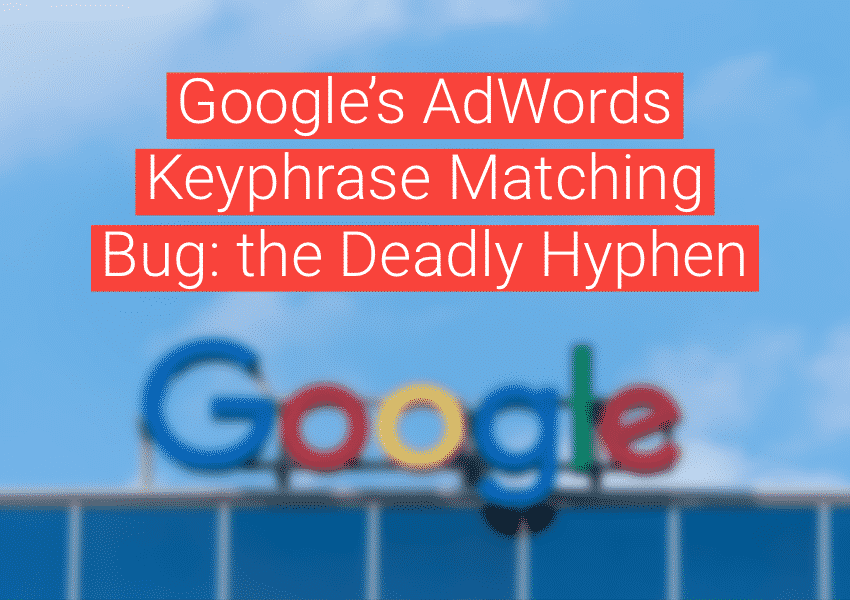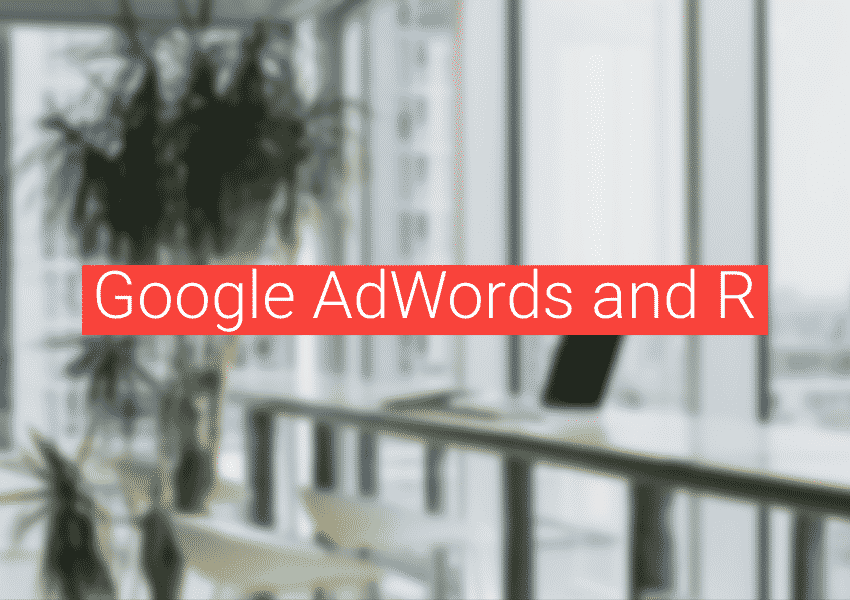AdWords now offers remarketing lists for search ads (RLSA). Previously, remarketing was only available for targeting ads to the display network. But now, account managers can use lists to target visitors on Google Search. The way remarketing typically works is you place some tracking scripts on the pages of your site that set cookies. These cookies make it possible to target visitors who have already been to your site before: you can modify bids, targeting, and ad messaging based on the pages a visitor has seen in your site. Unfortunately, remarketing relies on third-party cookies. A web browser movement is forming to block third-party cookies by default, so remarketing, as it is now, might not have much of a future in the long term. But in the short term, it’s still a nice little addition to an account.
There are a few ways to get started with remarketing in Google AdWords:
- You can visit “Audiences” under the “Shared Library” inside the AdWords interface. This will require you to install a piece of JavaScript on all of the pages in your site (all of the pages you want tracked). You can then build and refine lists by page URLs.
- You can modify your Google Analytics script (if you’re already using Analytics), and build lists inside the Analytics interface, which you then link to your AdWords account.
- You can use existing AdWords conversion tracking tags in your account to create a list.
If you have a large e-commerce site, here is a nice trick using method number 3.
E-commerce and remarketing lists for search ads
There are a lot of possibilities for using RLSA with an e-commerce site. The larger your site is, the more possibilities. Unlike lists for display ads, which require only 100 members, lists for search ads require 1,000 members. So you need to get a good amount of traffic before a list is usable, and really, you’ll want more than a 1,000 members to create an effective initiative. If you’ve already got AdWords e-commerce conversion tracking on your site, you can take advantage of that tag to quickly get started with remarketing, targeting visitors who have already made a purchase on your site. Creating a list for visitors who have already made a purchase on your site allows you to:
1. Bid higher on your keywords for those who have made a purchase before. You know they are already interested in your products, so when they do a search for something you offer, you’ll want to bid higher because you can expect your conversion rate to be greater than it is with visitors who have never made a purchase before.
2. Target more generalized keywords. You already know these visitors are interested in your niche. So when they perform a general query, you can have greater certainty that the keywords they are using are in reference to products that you offer specifically.
To do option 1, you’d need to add your list to each keyword-targeted ad group in your account, selecting to “Bid Only.” You can then specify a multiplier, so that your ads appear higher when a person who has made a purchase before does a search for one of your keywords. This can be a tedious process because Google does not offer a bulk way to do this yet, so start with your most lucrative ad groups.
To do option 2, you’d create a new campaign and add audiences to keyword-targeted ad groups, selecting “Target and Bid.” You’d then add general keywords.
For a list that has 5,000 or more members, you could see this kind of remarketing setup contribute 10% more revenue from AdWords.