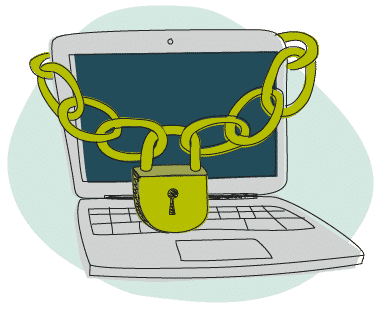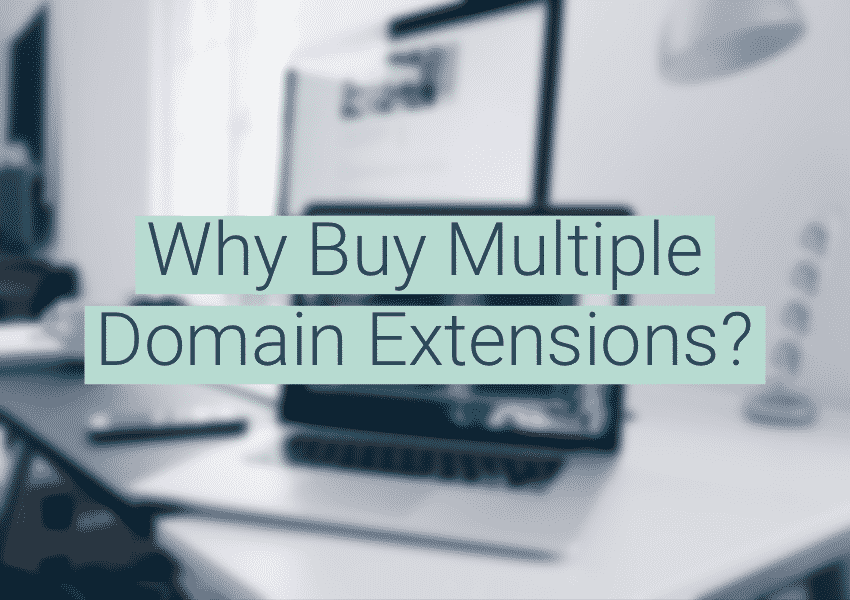Launch day is scheduled! It may feel like the hard work is behind you once the design and development process is coming to a close, but re-launching a website is fraught with its own set of perils, and your optimization and rankings are not immune.
Without a solid understanding of what can go wrong, well-intentioned marketing teams, and the web design agencies behind them, can inadvertently cause major issues to the technical makeup of a site, which can, in turn, negatively impact future traffic, leads, and sales.
The good news is, with proper research and planning, you can avoid most of these issues.
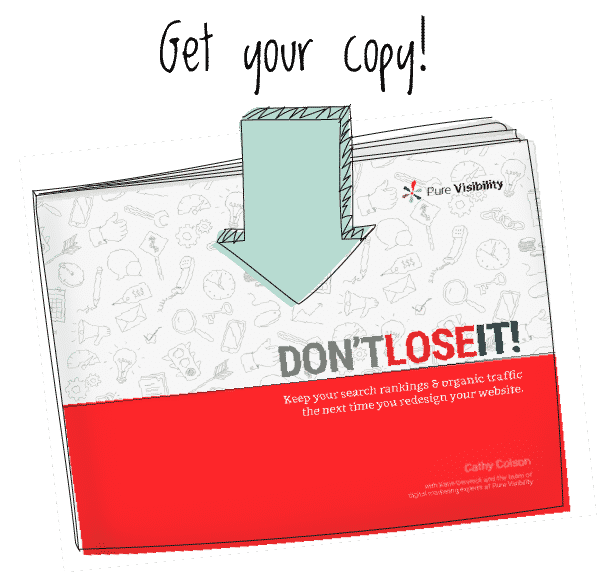
Free Redesign Ebook
Our 60-page guide to website redesign SEO.
In the first post of our web redesign series, Redesign With Confidence, we walked you through how to plan a successful website redesign and the various questions you should ask your web developer or web design team along the way. This post will help you understand the step-by-step approach you should take during the website relaunch, including common pitfalls and how to avoid them.
Redesign with Confidence!
We’re sharing our tips for avoiding digital marketing disaster with your next website redesign. We’ll explain the steps you need to take before, during, and after a relaunch to ensure any detriment to your rankings, traffic, and conversions is mitigated, and your new website is primed for success. We’ll also provide helpful downloadable checklists for each phase of the redesign process.
Previous post: Part 1: Plan to Preserve Your SEO Before a Redesign
Next post: Part 3: Find & Fix Website Problems After Relaunch
Website re-launch checklist for SEO
Even though the heavy lifting is done, there are a few vital steps to take immediately before going live with your new website, in order to maintain your organic visibility and generate more relevant traffic to your site.
1. Make sure your staging site doesn’t get indexed
The first step to a successful website relaunch actually happens at the beginning of the development process, when the staging site is being built. Since you’ll now have two websites in play, it’s vitally important to make sure Googlebot and other search engine crawlers are not accessing, crawling, and indexing your development site. If this happens, you put yourself at risk for potential duplicate content penalties, since most of your pages on the staging site are likely to be very similar to the live site, if not exactly the same.
To make sure your staging site doesn’t get stored in Google’s index and appear in search results, do the following:
- Password protect access to the site in development.
- Use the in the section of your code.
2. Review on-page elements for SEO best practices
Ideally, by this point in a redesign, you’ll have carefully crafted your new website’s content by performing keyword research and SEO competitive analysis, as well as optimizing important on-page elements such as your page’s title tags, meta descriptions, and heading and subheading tags.
While we outline this step more completely in our first post: Plan a Successful Website Redesign, it’s important to reiterate just how vital this is to your new website’s visibility. Not to mention how often it goes overlooked!
If you have not preserved and/or optimized your on-page elements as part of your website redesign, you can expect to take a major hit to your online visibility and keyword rankings if you launch your site as is.
Assuming you have already followed through on preserving and optimizing the on-page elements of your new website, be sure to make time prior to launch to review your content and ensure all optimizations are in place. Your development team or SEO agency should perform a website crawl on the dev site to uncover each page’s SEO elements, and review what areas need attention.
For example, if you have dozens of pages with duplicate or missing title tags, this is an area that needs to be addressed immediately, before launching the new website. SEO issues like this can lead to a significant loss in rankings and traffic once the website is live.
Additionally, take the time to look for ineffective or low-quality title tags, such as:
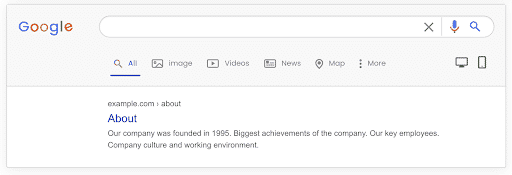
Although not “duplicate” or “missing,” this type of title will still do you no good.
While such an ineffective title tag is certainly bad practice for any new content on your website, it is absolutely dire if it’s replacing a previously effective title tag on a high-value page. Such oversight will lead to a significant loss in ranking as soon as the new website is indexed. Be sure your title tag includes your target keyword and works to entice a searcher to click through to your page.
To read more about on-page SEO best practices, check out our recent blog post which includes a free, downloadable content optimization checklist.
Hopefully, the crawl of your staging website will reveal few (if any) red flags in your on-page optimization, and, with a couple tweaks, launch can proceed as planned. However, if a significant number of errors are uncovered, it’s time to reconsider your launch date.
Launching a redesigned website without proper on-page SEO elements in place will have drastic, often long-term, negative effects on your website’s visibility in search, and therefore negatively impact your traffic, market share, and ultimately sales and revenue.
3. Write and test 301 redirects
About a week or two before launch, depending on the size of your site, you’ll want to make sure you have created 301 redirects for any page URLs that are changing. This is vital for ensuring the “link equity” built up through backlinks to your site is preserved, and is something that often goes overlooked in the hectic weeks before relaunch.
If the URLs of your pages are changing with the redesign, any external backlink from another site pointing to the old version of your URL will bring back a 404 File Not Found error, and you will no longer reap the benefit of that link. This is why it’s so important to map out, write, implement, and test your 301 redirects before you relaunch your website.
4. Double check advanced SEO checkpoints for redesign
Preparing for launch is also the perfect time for your developers to review more advanced checkpoints, such as proper link canonicalization, no broken internal links or redirect chains, and good page loading speed. If you followed our Pre-Launch SEO Checklist (and hired an SEO consultant to guide you along the way) you will have covered all these potential issues prior to this point in the process.
Website prelaunch checklist recap
These steps may seem small when compared to the high-priority preparations involved in the weeks prior to relaunch, but they are just as important to the success of your new website—make sure your web development team is on top of it!
- Have you confirmed with your website development team that the staging site is password protected and that pages have the meta=>”noindex” tag?
- Will your developers or SEO agency perform a pre-launch crawl of your staging site and ensure your on-page elements are optimized effectively?
- Have 301 redirects been written? Who is responsible for checking them?
- Are all other SEO elements in place for relaunch?
Website launch checklist for SEO – during a website relaunch
With your on-page optimization, 301 redirects, and other technical elements in place, you are ready for relaunch! But, you’re not done yet. There are a few key steps to take on launch day to ensure your new website hits the ground running.
5. Make sure the new site is accessible to search engines
When the new website goes live, be sure to disable password protection and remove the NOINDEX tag. This will allow both crawlers and visitors to access your site.
6. Implement 301 redirects
Once the new website is live and accessible, immediately implement and double-check your 301 redirects in order to transfer valuable link equity and avoid sending crawlers to a blocked site.
7. Make sure everything is working
Think you’re done? Not yet!
Although it sounds time-consuming, every page of your website should be checked to ensure it is live and displaying correctly. Missing pages, broken internal links, and design errors can all cause a bad user experience, which will damage your authority with Google. It’s vital you are sure everything is working before you start driving traffic to your new website. Again, this should be done as soon after relaunch as possible, so you can feel confident the new content you’ve provided is driving the results you want.
Tools, such as Screaming Frog, are very helpful for checking your new website, but they can only recognize and address certain issues. A manual review is necessary to make sure design, messaging, and functionality are all up to your company standards and that they reflect the decisions made during the redesign process.
8. Submit your XML sitemap to Google
Once the new website has passed a full walkthrough, you should submit your XML sitemap to Google. This will help the search engine understand the new website’s URL structure and page value, and this can also help speed up the crawling and indexing process.
9. Prepare for inevitable traffic dips during reindexing
Although Google makes no guarantee about when a site will be re-crawled, you will likely see a dip in traffic and rankings a few days after relaunching your website. If you’ve put the proper SEO safeguards in place, this drop in performance should be brief, as Google is reconsidering how to rank your new web pages based on what else is out there in its index.
Fluctuations in keyword rankings and traffic from organic search is to be expected, but again, if you’ve got a good plan in place and have taken the necessary steps prior to launch, you can expect to recover (and improve) within 2-3 weeks after relaunch.
If it’s been more than a month and you still don’t see recovery in sight, there may be something holding you back. Hiring SEO experts to perform a website audit can help uncover any issues you may have missed and get you back on track.
Website launch checklist (during) recap
It never hurts to double-check your work, especially if it’s something as important as a website relaunch! Make sure your development team takes the proper steps to ensure your target audience can find your new website once it’s live.
- Do your developers have a launch day plan that includes removing password protection and the meta=”noindex” tag when going live?
- How soon will 301 redirects be implemented after the new website is live? Who will test them?
- Do you have a plan in place for walking through the live website and ensuring that everything is functioning properly?
- Who is responsible for submitting the new XML sitemap to Google?
Additional safeguards for website relaunch
After hundreds of hours of manpower (and tens of thousands of dollars) the relaunch of a website can be a stressful undertaking. It may go without saying, but it’s more than worthwhile to engage a team of SEO experts to help plan and support your redesign, as well as mitigate risks in your website relaunch process.
Also, make sure launch day occurs when you have “all hands on deck,” i.e., not over Christmas break or when key players are out of the office, and that you’ve set aside time and resources to check your freshly launched content and tackle any errors as they arise.
Learn more about
Redesign SEO Protection
Our Website Redesign Audit includes a comprehensive review of your website’s SEO, traffic, content, backlinks, and technical structure, as well as visibility influencers, such as mobile-friendliness and page speed. We build a thorough picture of your digital visibility and provide specific suggestions on how to move forward with your redesign
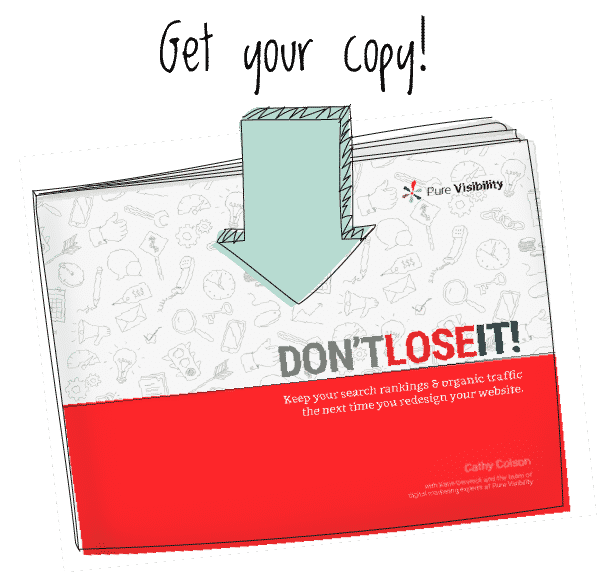
Download our free guide to redesign SEO
Get everything you need to protect and improve SEO during your next website redesign. Our 60-page ebook includes step-by-step tips and handy checklists to help you and your developers ensure your traffic and rankings are not lost when you relaunch.