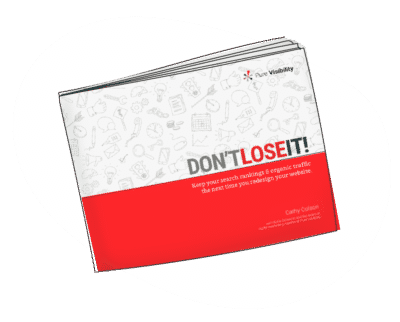Our SEO Director, Tarun Gehani, presented on the topic of ecommerce SEO at WordCamp Ann Arbor. If you were lucky enough to catch his talk, you know it was packed with tips, especially in the context of approaching the redesign of an ecommerce website. For those of you who couldn’t attend, you’re in luck now—we’re making the slides from his presentation available for download, along with this in-depth and expanded guide on ecommerce SEO.
Table of Contents
Download the Ecommerce SEO Guide
Ecommerce websites must fight to rank for highly competitive keywords in a limited number of SERP spaces, which tend to be dominated by major players like Amazon and eBay. In order to compete with such behemoths, you need to do everything you can to optimize your ecommerce website to drive organic traffic.
Redesigns present an excellent opportunity to optimize a lagging website, especially technologically and structurally. However, ecommerce sites are some of the most costly to rebuild. This is because they tend to have high performance and functionality requirements in addition to hosting hundreds or thousands of product pages.
Despite this major investment, relaunches are known to be prone to traffic loss. With nearly 40% of ecommerce traffic coming from search, this is not a risk that can be taken lightly. We’ve had businesses approach us with shiny, new websites that are rapidly losing sales because the SEO elements that were driving their rankings and traffic were not preserved from the old site. But, with proper planning during a redesign, this stressful scenario can be avoided entirely, and a website can relaunch with nary a blip in traffic and sales.
In this blog post, we’ll walk you through the fundamentals of ecommerce SEO, including common issues and how to address them. We’ll also outline best practices for any redesign and explain their particular impact on product-driven websites. These guidelines will help you avoid the common pitfalls of a redesign and also set up a website that ranks better, drives more traffic, and encourages conversions.
Why SEO matters for ecommerce websites
Like all websites, ecommerce sites depend on a mix of sources for traffic, from direct to paid to organic. Organic traffic, which comes from visitors using search engines like Google, is reliant upon how well the search engine “believes” your site meets the searcher’s needs. The pages on your website will need to rank for keywords that are both relevant to your products as well as likely to be typed in by a searcher.
A website that is optimized for search will not only help you rank for your chosen keywords but also encourage searchers to click on your link in the results. This is especially important in an ever-changing search landscape, which includes organic features like featured snippets and rich cards, as well as paid results like product listing ads and Google text ads.
Common issues in eCommerce SEO (and how to fix them)
Ecommerce websites tend to suffer from the same types of SEO problems, which can severely limit their ability to rank well in search results. When you understand what these issues are and how you can fix them, you can avoid costly oversights during your redesign and create a website that drives more traffic and sales from launch day.
The most common issues we see in ecommerce SEO include the following:
Duplicate content
Duplicate content is one of the most universal (and damning) challenges an ecommerce website can face. Unfortunately, this is due to the nature of product-driven websites, themselves: they host a lot of product pages, and these pages are designed to be highly responsive to visitors’ searching and sorting. The good news is, there is much that can be done to fix it—it all depends on what’s causing the issues in the first place.
URL parameters
URL parameters are the most common cause of duplicate content issues. These are variables appended to the URL structure that instruct the server to:
- sort or filter items
- return search results
- customize page appearance
- track ad campaigns or signal information to Google Analytics
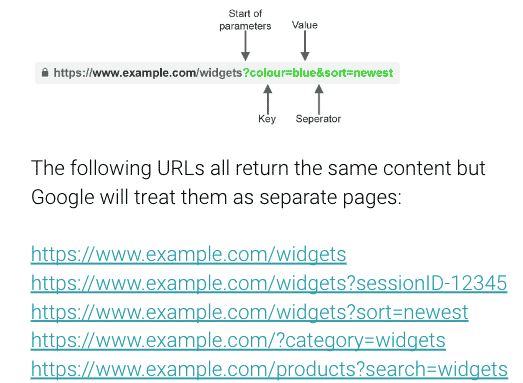
A URL that has added parameters is interpreted by Google as unique from the root URL. So, a page that displays top products and the same page displaying top products after resorting by price are seen as two unique pages. Since the content is essentially the same on both versions of these pages, it can be problematic for your rankings if Google indexes them separately. More variations add more “pages” to Google’s index, compounding any duplicate content issues.
For URL parameters that don’t significantly change the content of a page, such as ad campaign tags, sorting product results by price or popularity, filtering, etc., the issue can be addressed in one of two ways:
- Use the “noindex” tag to prevent the page from being indexed by search engines. This completely avoids duplicate content issues, but also prevents the page from appearing in search results.
- Make sure that all URL variations are “canonicalized” to a single, preferred version of the URL (i.e. https://www.example.com/widgets). This ensures search engines understand that, although there are many versions of a particular URL returning similar page content, only one should be indexed and served up in the search results.
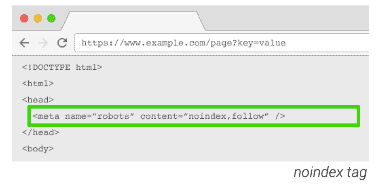
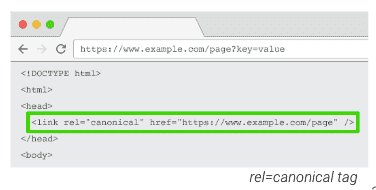
Otherwise, Google recommends the following to help ensure pages using URL parameters are indexed accurately:
- Your website should use standard URL encoding in the “?key=value&” format (no brackets or commas).
- Filters that produce no results should not generate parameters. (We don’t want empty pages being indexed or slowing down web crawlers!)
- Categories or filters that feature no products should not create clickable links (i.e. are able to be followed by crawlers)
Product descriptions
Product descriptions are the heart of any ecommerce website, but they can often be short and repetitive, making them rife for duplicate content problems. Since ecommerce sites usually offer a large number of products, it’s quite common for product descriptions to be “thin”—short in length and substance, often auto-generated or word-for-word descriptions provided by the manufacturer.
While this makes the task of managing a large product catalog much easier for those updating the website, it causes major problems from an SEO perspective because it gives Google little information to work with. By not providing unique content for Google to index, you’re not giving them a reason to rank you higher than your competitors.
- Automated descriptions (especially those that swap a few words into a template) can easily create duplicate content.
- Descriptions provided by the manufacturer are often being used on other websites, as well.
Of course, we recognize that it’s not always possible to manually update descriptions for every product on your site. The best solution is to focus on your highest-value product pages and expand those descriptions with benefits, differentiators, and other action-oriented language.
Lack of internal links
Internal links, or links from one page to another within your own website, are one of the most valuable ways to help visitors and crawlers, alike, understand your website’s hierarchy and move from page to page. Because of this, they are also a reliable tactic for search engine optimization. But when it comes to ecommerce websites, the common practice of using auto-generated or manufacturer-provided product descriptions means that internal links are often few and far between.
A good place to start when creating your internal linking strategy is to perform a website crawl with a tool like Screaming Frog. This will identify pages on your site without inlinks. You can prioritize your efforts by starting with your highest value pages, and looking for opportunities to link back to them from other areas of your site. This could include cross-linking a product with other compatible items or regularly creating new blog content that highlights certain categories or products.
Complex URL structure
Ecommerce websites tend to require a more complex structure than other types of sites. Product pages can be divided into categories and subcategories to better help a visitor find what they’re looking for. But, each level of categorization often results in a more lengthy and complex URL structure. Your users may not notice, but search engines do, and it can hinder their ability to crawl and index your website as your URLs get more and more unwieldy.
Ideally, the URL structure for any website should be simple and scalable, reflecting a hierarchy where all pages are accessible in four clicks or less from your homepage.
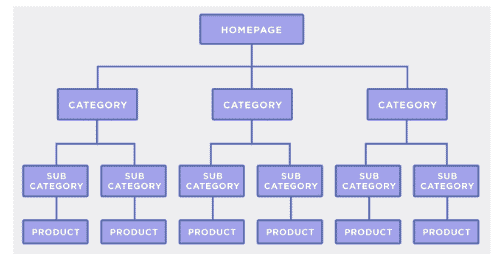
But there’s a major caveat here: if you are planning to streamline your URL structure during a redesign, it is vital to understand the ramifications and have a plan to address them. Once the new site launches, and all the old messy product URLs are changed to new sleek ones, any of the old page URLs that are still in Google’s index or linked to from other websites will be broken. And your would-be visitors will find themselves on a 404 page.
Fortunately, this is fairly easy to address with 301 redirects. But redirects need to be planned ahead of time and implemented at launch, to prevent any traffic loss from these broken links
Poor speed performance
Site speed is one of the few ranking signals that Google has publicly admitted to using as part of its algorithm, and it can have a significant impact on how users interact with your website. Slow load times can be particularly detrimental to ecommerce websites where visitor interaction is critical:
- Shopping cart abandonment increased by 29.8% on slow loading websites.
- 40% of users will abandon a webpage if it takes more than 3 seconds to load.
- Every 1 second delay in load time results in a 7% loss in conversions.
Since ecommerce websites are usually dynamically driven, technically complex, and serve lots of information, they can be especially prone to load slowly, or become altogether unusable when bandwidth is limited. So, when choosing an e-commerce platform, carefully examine all the ecommerce capabilities to avoid problems with bandwidth.
You can see how your website stacks up when it comes to load time with Google PageSpeed Insights, a free tool that checks how your website performs on both desktop and mobile devices. You will receive an overall score on your website’s speed and a list of specific areas where you can improve.
With ecommerce websites, slow page speed is typically caused by the number and size of product images, use of third-party scripts and plugins, and the configuration of the hosting server. Addressing these types of issues can be challenging:
- Images may be a problem because they are dynamically resized within the code, which allows for product thumbnails and the ability to zoom in, but also means file sizes are larger and slower to load.
- Multiple plugins may be necessary for store and shopping cart functionality, but this results in calling multiple scripts from different sources, which eats away at page speed.
- Your web host’s server speed is going to set the baseline for how fast your site can load. While highly-scalable configurations that use techniques like content delivery networks (CDNs) can increase your site’s performance by leaps and bounds, it is far from an industry-standard practice.
Your best bet when it comes to page speed is to ensure your product images are optimized and compressed, using the most appropriate format for the image. Doing this alone can give you a significant improvement in your page speed.
Beyond that, investigate ways to minimize the number of third-party scripts that are called. Depending on your website, you may have the option to use a plugin like Autoptimize for WordPress, which “minifies” sources of bloated code, compiles and compresses scripts, and even offers a built-in option for CDN hosting to speed up the delivery of site assets like images.
Unless you run your own hosting server, you have little control over its speed at delivering your website. When other optimizations are not enough, it may be time to upgrade to a premium level of hosting.
Unoptimized on-page elements
On-page elements, such as title tags and header tags, are commonly auto-generated by the content management systems used to run ecommerce websites. While this avoids the worst-case scenario of leaving those elements blank, the format of auto-generated tags tends to be quite generic, and valuable SEO potential is left on the table. Title tags and header tags are some of the most powerful and reliable ranking factors with Google. They should be strategically optimized so they include your target keyword(s) and encourage conversion.
A tool like Screaming Frog will show you the on-page elements for each page on your website and identify which tags are too long, too short, or have other potential issues. We recommend beginning your optimization with the highest value pages (by traffic, sales, etc.) and working your way down.
If you need tips on on-page SEO, you can get our complete, step-by-step guide to optimizing your pages’ on-page elements from our blog.
Ecommerce best practices when redesigning your website
With a sound understanding of the common issues that work against ecommerce websites when it comes to search rankings, you can face your website redesign project prepared to recognize and address them. But a redesign is more than fixing past mistakes. When you incorporate the following redesign SEO best practices into your project timeline, you will set up your new website for rankings growth and avoid costly errors that lead to losses in traffic and revenue.
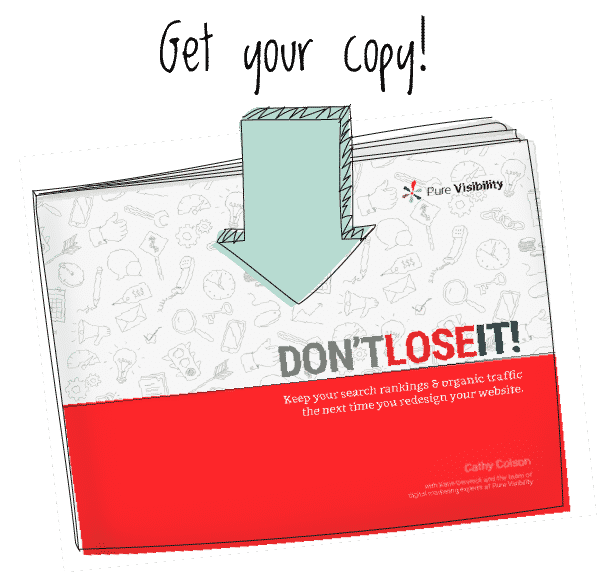
Redesign SEO is a complex process, so we wrote a book about it. You can download our guide to redesign SEO for free!
Perform an SEO audit
An in-depth audit of your website is absolutely vital to any redesign, and ecommerce is no exception. A thorough audit will uncover technical and on-page problems that hinder your website’s rankings, and also give you a better understanding of which content you should keep, combine, or delete. Check with your developers to see if they perform an audit, and if so, what kind. Many popular and free SEO tools really only scratch the surface of your website’s SEO performance. You will need to compare the results of multiple tools and analytics and overlay this with insights from SEO experts to get a full picture of your website’s performance in search and how it can be improved.
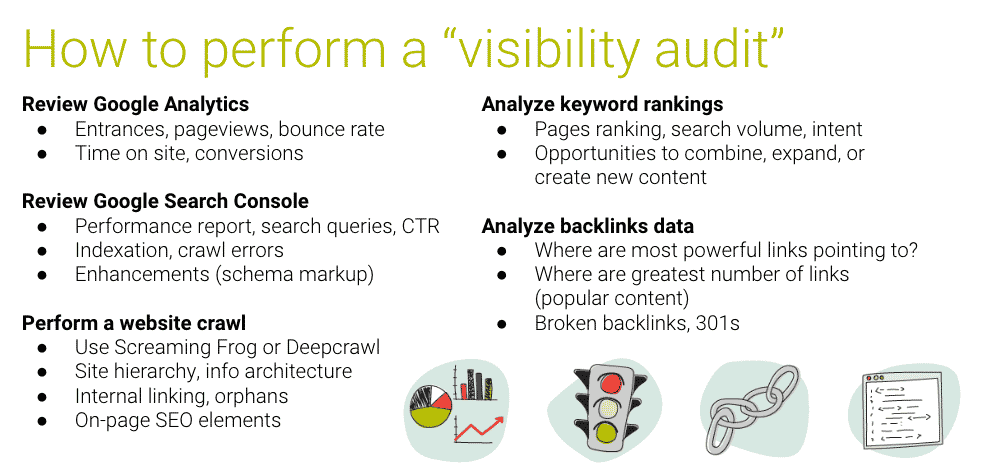
We’ve built a comprehensive audit into our SEO packages that identifies and prioritizes the biggest opportunities for your website.
Keep URLs the same (or write 301 redirects)
As we explained above, changing the URLs on your website can result in broken links, which makes content inaccessible and can cause traffic to plummet. In an ideal world, URLs would be kept the same. But, if you need to restructure your URLs because they are long and unwieldy and likely hindering your website’s success, it’s absolutely vital that old URLs are redirected to new ones with 301 redirects.
While this isn’t necessarily difficult, it’s a task that easily gets overlooked in the race towards launch day. If your website has thousands of URLs that will change, there is a significant amount of work to be done, and it must be anticipated by your developers. Too often we see 301 redirects fall to the wayside in the critical days before launch, when all focus is instead on design, functionality, and content. Don’t let the task of 301 redirects get lost in the shuffle—it can result in a major loss of profitable traffic, instantly.
We recommend that you begin to plan for 301 redirects as early as possible in the redesign process, ideally in tandem with planning content. Keep a running list in a spreadsheet, mapping your old URLs to new ones as you reorganize, rewrite, and create content for your website. In the weeks before launch, your developer will thank you, and they will be prepared to have redirects ready to go once the new website is live.
Expand thin content
As noted above, thin and duplicate content is one of the biggest barriers to ranking well in the search. A redesign is the perfect opportunity to rework lackluster product descriptions and expand other content on your website.
We get that manually rewriting thousands of product descriptions can be overwhelming, so it’s important to divide and conquer. Focus on your highest-value products and be sure to optimize those valuable on-page elements as you go. If you are determined to tackle them all, consider relegating lower-priority products to post-launch improvements. Keep a running spreadsheet and have your team dive in and update a few every week.
If auto-generated descriptions are part of the problem, ask your developers if that functionality can be improved during redevelopment. Rewriting the product template, or having more than one to choose from can be a good start, if it’s feasible. You also may wish to reconsider your workflow for adding products in the first place. Have those who enter product descriptions on your website add a list of features and benefits when they do (bonus points if they do a little keyword research beforehand). You can even ask your developers to create separate fields for features and benefits in the product database. Be sure they are output as an HTML list and consider making them required fields, so that they must be included to publish.
Remember that redesigning a website has limited value to your rankings and traffic unless you also improve content where it’s warranted. When you expand weak pages with fresh and unique content, you set your new website up for a post-launch boost in search performance. (On the flip side, rewriting content unnecessarily is one of the top mistakes we see during a redesign, and it can kill your rankings! That’s why an SEO audit is critical for understanding how each page on your site contributes to your traffic levels.)
Use structured data
Structured data refers to content that is formatted with standardized markup. Consider that HTML, itself, is a form of structured data in that it allows browsers to parse a bunch of code to display a webpage.
In terms of search engine optimization, structured data refers to the appropriate use of Schema markup, which is defined by an independent consortium in an effort to make the data of the internet more usable. When you implement structured data in your content, you ensure search engines can correctly understand and index the information on your webpage. Structured data is what allows Google to serve richer search results, such as featured snippets or voice results for devices like Google Home and Amazon Alexa.
It’s easy to see how the use of Schema markup can give a powerful boost to your products’ visibility by helping “snippets” of your website content appear organically above other listings, what’s known as “position zero.” And consider as voice search becomes more ubiquitous, snagging position zero for very specific terms will be imperative!
Below are some of our favorite tools to help you create and implement structured data on your website:
- Google’s Structured Data Testing Tool allows you to enter a URL or paste content to validate. The tool will report any errors in your markup that prevent it from being used to its fullest by the search engine.
- Google’s Structured Data Markup Helper helps you generate the appropriate markup for your content. You can paste content or a URL and select content to define required specific fields. The tool will then output code that you can copy and paste into your webpage.
- Merkle’s Schema Markup Generator will create markup from your content and also validate it with Google’s Structured Data Testing Tool.
- Schema App is a WordPress plugin that automatically generates schema markup for your page content. So easy to use—we highly recommend it.
We highly recommend that all of our clients, whether redesigning or not, implement Schema markup on their website. Not only are there numerous SEO benefits, but structured data also aids in making websites accessible to all.
Build your backlinks
The quality and quantity of links pointing to your website are one of Google’s top three ranking factors and invaluable for improving your website’s authority in search. A redesign is the perfect time to refine and implement your backlink strategy.
Your SEO audit should analyze your current backlink portfolio and highlight opportunities for improvement. We recommend, again, starting with your highest-value product pages. Consider ways to improve the content to make it more timely or relevant to industry niches. Once your new website is up and running, strategically creating new blog posts is also a great way to highlight existing products and tie them into current trends. For example, product roundups tend to make for great link fodder because of their relevance to particular audiences.
Relaunches are also a great time to reintroduce your brand to your market. Take advantage of publicity opportunities to announce your new website, especially any that will result in a high-quality link back to your website.
Fixing ecommerce SEO problems is only the first step
If you’re among the more than 1.3 million ecommerce companies in North America, it makes sense to do everything you can to help your website stand out among the competition. This guide is intended to provide a solid overview of the SEO tactics that have the greatest impact on ecommerce websites, especially in light of the critical period surrounding a redesign. But don’t mistake a slew of tactics for a digital marketing strategy. Ecommerce websites really take off when their managers incorporate the right combination of SEO improvements, strategic content development, and paid digital advertising. Once your ecommerce site is optimized to perform its best, it’s vital to continue to build on those successes to improve rankings and traffic and increase sales from an increasingly savvy digital audience.